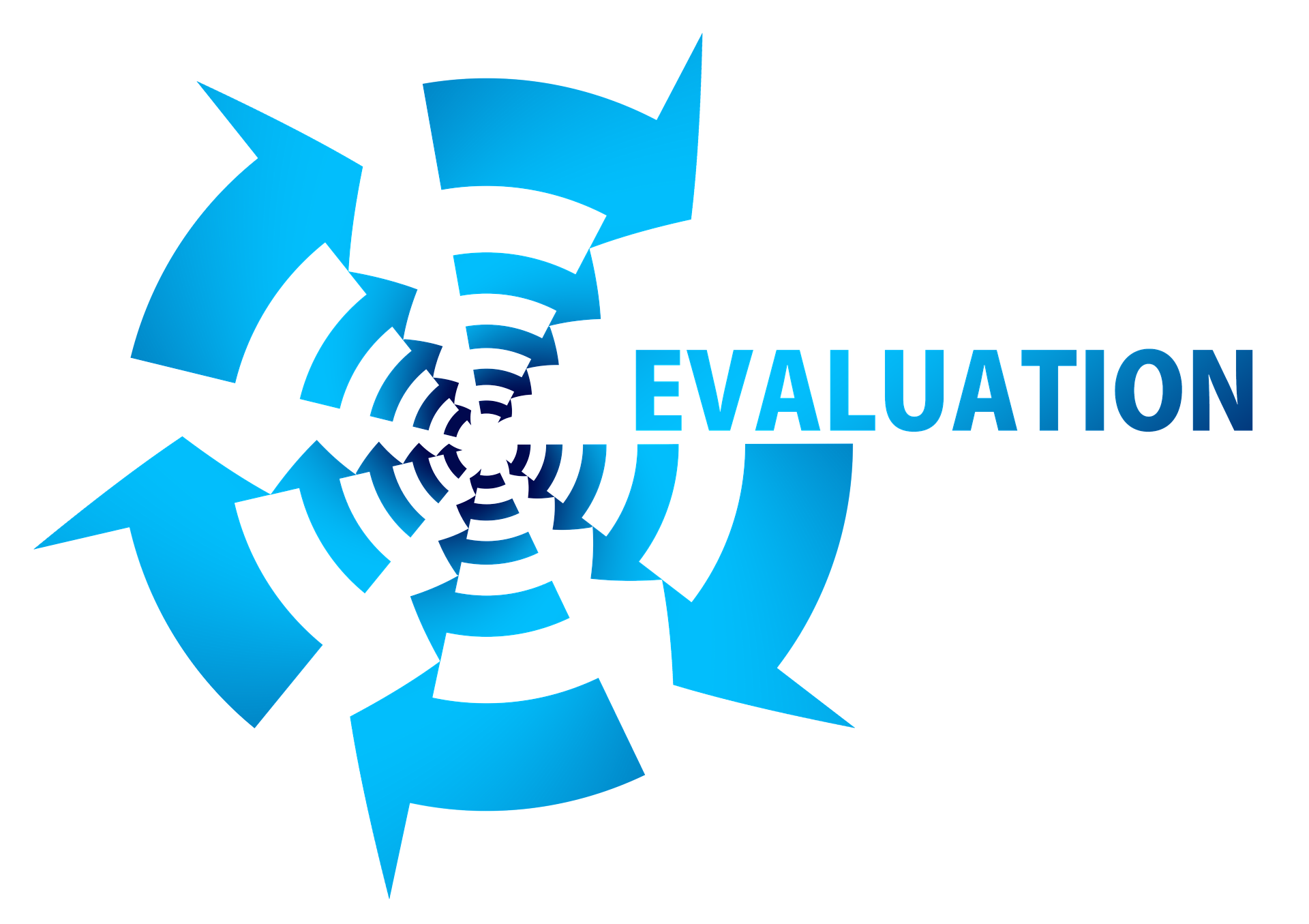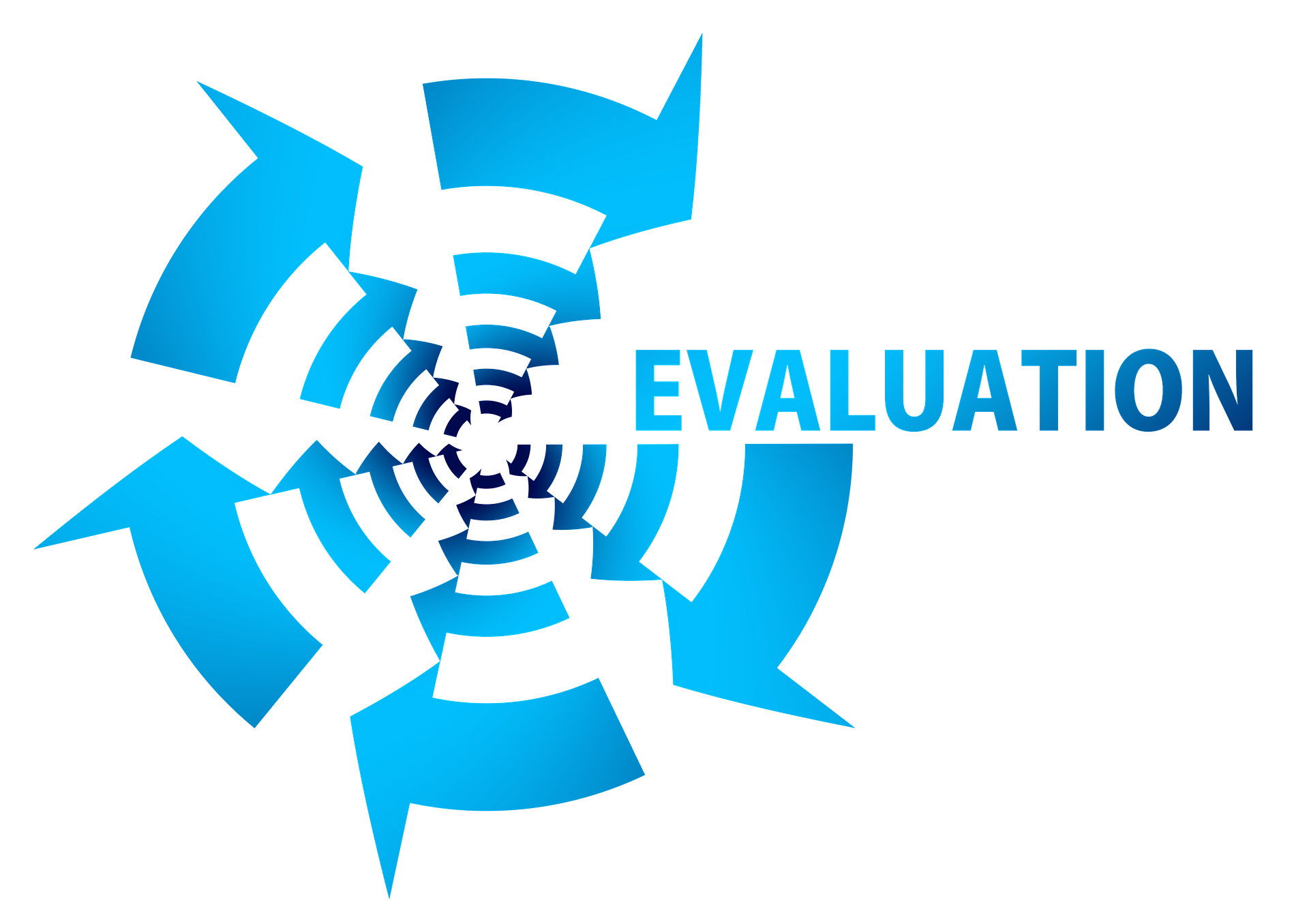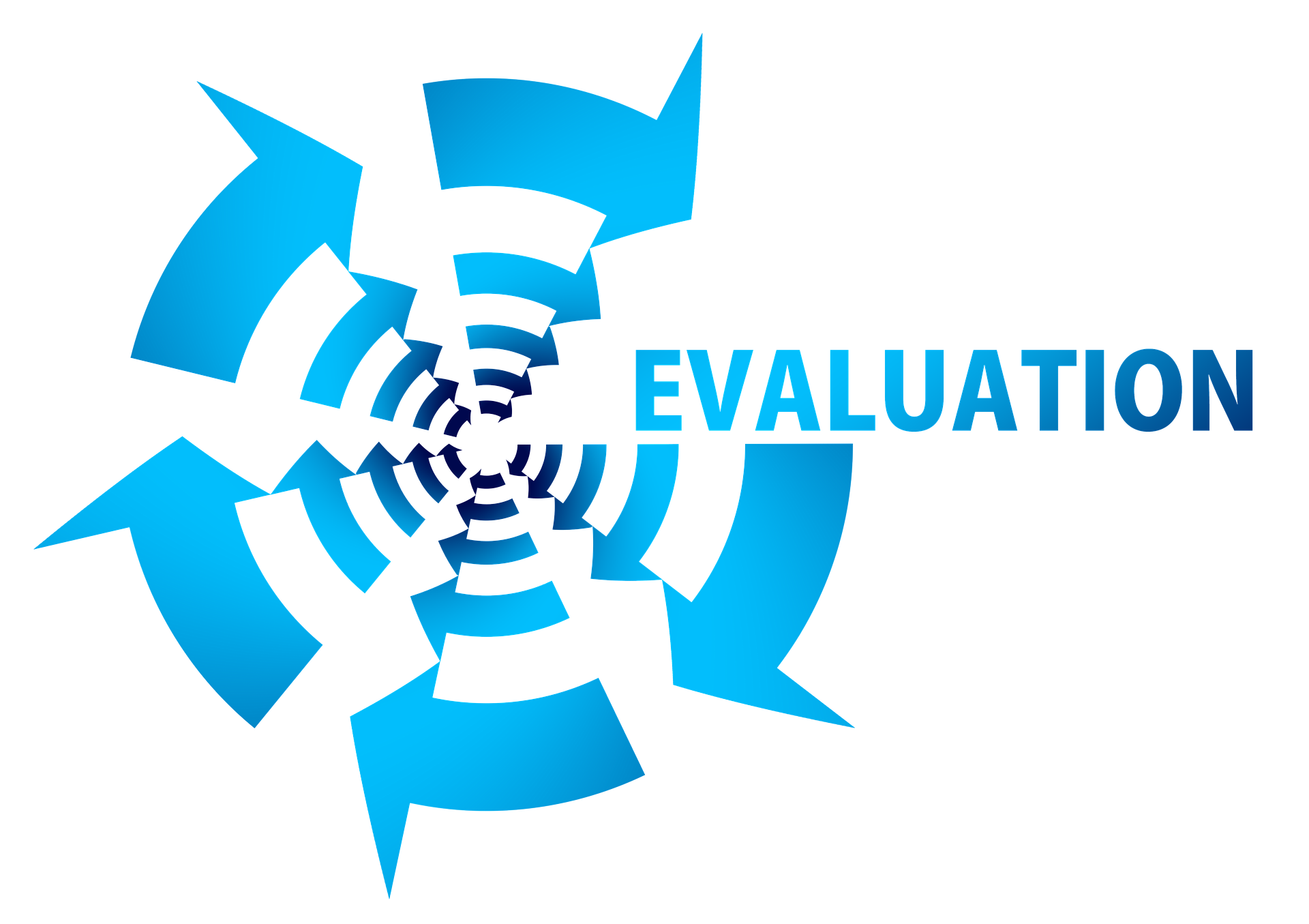Did you know that there is an analytics package built into your BAS?
Would you like to ensure that you have the ability to look at the historical performance of your BAS?
Does the thought of sifting through hundreds, maybe even thousands of data-points seem more painful than a root canal?
If so, don't worry, in this article I'm going to help you pin down the key capabilities you need to effectively implement a trending strategy. This is the fourth article in a 10-part series on how to evaluate your building automation systems.
Criteria 4: Trends
Trends are powerful, you hear the term everywhere. Phrases like "Look at the latest trends", or "such and such is trending" are quite common, but what does trending mean? Trends track the performance of data-point(s) over a period of time. When you compare this performance you are able to than infer certain facts based on the data. For the rest of this article I will use the term data-point and trend interchangeably.
The Criteria
#4 Trends
Ok, so trends, we've got to have them, their super useful, but so many people don't use them, why?
There's a couple of reasons. First there is no real training around utilizing trend data. Fortunately that topic was covered in a series of early posts of mine that you can read here, here, and here.
The second reason, which we will address today, is that some systems seem to have been designed with less than optimal trending capabilities. When you trend something you want the ability to compare past data-points.
For example, if I tracked my outdoor air temperature, my chilled water reset temperature and all of my space temperatures, over time I could infer if my chilled water reset was working.
The problem is, in order to gain insights from this data, your software requires the following key capabilities:
- The ability to store trend data in a database that is common to the industry
- The ability to access trend data from inside and outside the BAS
- The ability to visualize trend data
They way I ordered these capabilities is by design. If you can't even store trend data, then we aren't going to get very far :-D. Once you have the trend data stored, you need to make accessing the data easy from inside and outside the BAS. Finally, you'll want to visualize (see) the data and how that is done is critically important.
So buckle up and get ready for the journey through trending capabilities!
Storing Trend Data
Storing Trend data is important, I would go as far to say that storing trend data is of critical importance. If you can't store trend data then you can't access or visualize the data. So, what does storing trend data mean.
Quite simply, when data is created three things can happen to it:
- You can share the data with a user interface
- You can do nothing with the data, thus it gets cleared out of memory (deleted)
- You can store the data in a storage device
In the case of trend data, the most common form of storage is a database. While this article won't go into an exhaustive look at all forms of databases we will briefly cover the three most common types.
The first database type is the "Flat File' database this is a text file which the data-points are added to.
The second database type is the proprietary database, this is a custom database created by a vendor to store their data-points.
The third database type is the relational database, this is the most common database in the market right now.
There are obviously more database types then these three but in the BAS world these are the most common.
When trend data-points are created by the BAS two things can happen.
First, they can be streamed directly to the database. This means that the trend data-point is sent to the database as it is created.
The other method for trend data-point storage is called batching. Batching is a process where the trend data-points are collected and stored locally on a BAS supervisory device until a threshold is met. At this point all of the trends in the batch are sent to the database.
Once the trends reach the database they are stored in the appropriate database so that they can be accessed at a later point.
My Recommendation
My recommendation is that you select a BAS that has a common database like SQL, MySQL, Oracle SQL, or Postgresql. Any of these four database formats will provide you with the capabilities to store massive amounts of trend data. They will also give you the ability to access, query and report on data at a later point.
Accessing Trend Data
Now if you have all of your data-points stored in a database the logical next step is to access your data-points. In order to do this you need two things:
- A way to access the data-points
- Privilege to access the data-points
When I say you need a way to access your trend data, what I am saying is exactly that. For example, some BAS systems use Microsoft SQL Server to store their trend data. In this case you need to have the SQL Server software to access the trend data. Some BAS manufacturers have their own database software that is not openly available to the public.
Privilege is another concept to understand. The concept of privilege addresses who can access the trend data and what data they can access. This is an area that can get locked, either intentionally or unintentionally. It is important to address this issue in the specification or RFP process that way the controls manufacturer is contractually required to deliver an open database.
My Recommendation
My recommendation is once again that these capabilities be required as part of a standard BAS scope. Without the ability to access your trend data you will find your ability to analyze historical performance and to troubleshoot issues severely hampered.
Visualizing Trend Data
The final functional area of a system that has good trend data support is the area of visualization. You can have the ability to store and access your trend data and still not be able to make heads or tails of the data. The single greatest factor in effectively using trends for troubleshooting, outside of having the right trends setup in the first place, is how well you are able to visualize your data.
A good trend visualization platform will support:
- The ability to segment the trend data by time, type, and value
- The ability to present the trend data in multiple formats
- The ability to send out the trend data in multiple formats
My Recommendation
You should request samples of any features and functionalities you believe you will be using. Often times vendors can give you access to demo sites as well as screenshots of the actual features you are requesting.
So how then do you evaluate trends?
Storing Trend Data
You would put the following verbiage in your Request For Proposal (RFP) or Request For Qualification (RFQ).
Please detail out how your trends data is stored, where it is stored, and what database type is used for storage
The table below details out how you would rank the responses.
[table caption="Trend Storage" width="100%" colwidth="50|100" colalign="Left|left"]
Ranking Score, Ranking Description
0, There is no ability to store trends
1, Trend data is stored in a flat file document
2, Trend data is stored in a proprietary database
3, Trend data is stored in a common database
[/table]
Accessing Trend Data
You would put the following verbiage in your Request For Proposal (RFP) or Request For Qualification (RFQ).
Please detail out how your trend data can be accessed and who can access it
The table below details out how you would rank the responses.
[table caption="Trend Data Access" width="100%" colwidth="50|100" colalign="Left|left"]
Ranking Score, Ranking Description
0, The trend data can only be access through the BAS by the vendor
1, The trend data can be accessed inside and outside the BAS by the vendor
2, The trend data can be accessed through the BAS by an authenticated user
3, The trend data can be accessed inside and outside the BAS by an authenticated user
[/table]
Visualizing Trend Data
You would put the following verbiage in your Request For Proposal (RFP) or Request For Qualification (RFQ).
Please detail out how your trend data is visualized by the end-user
The table below details out how you would rank the responses.
[table caption="Trend Data Visualization" width="100%" colwidth="50|100" colalign="Left|left"]
Ranking Score, Ranking Description
0, The trend data cannot be visualized
1, The trend data can be visualized by the vendor
2, The trend data can be visualized as raw data by the end-user
3, The BAS software has a visualization solution for the end-user to view trend data
[/table]
Summary
This was the fourth article in the How to Evaluate a BAS Series. In this article you learned how to evaluate your BAS for:
- Storing Trend Data
- Accessing Trend Data
- Visualizing Trend Data
In the next article for this series we will discuss how to evaluate BAS configuration tools.