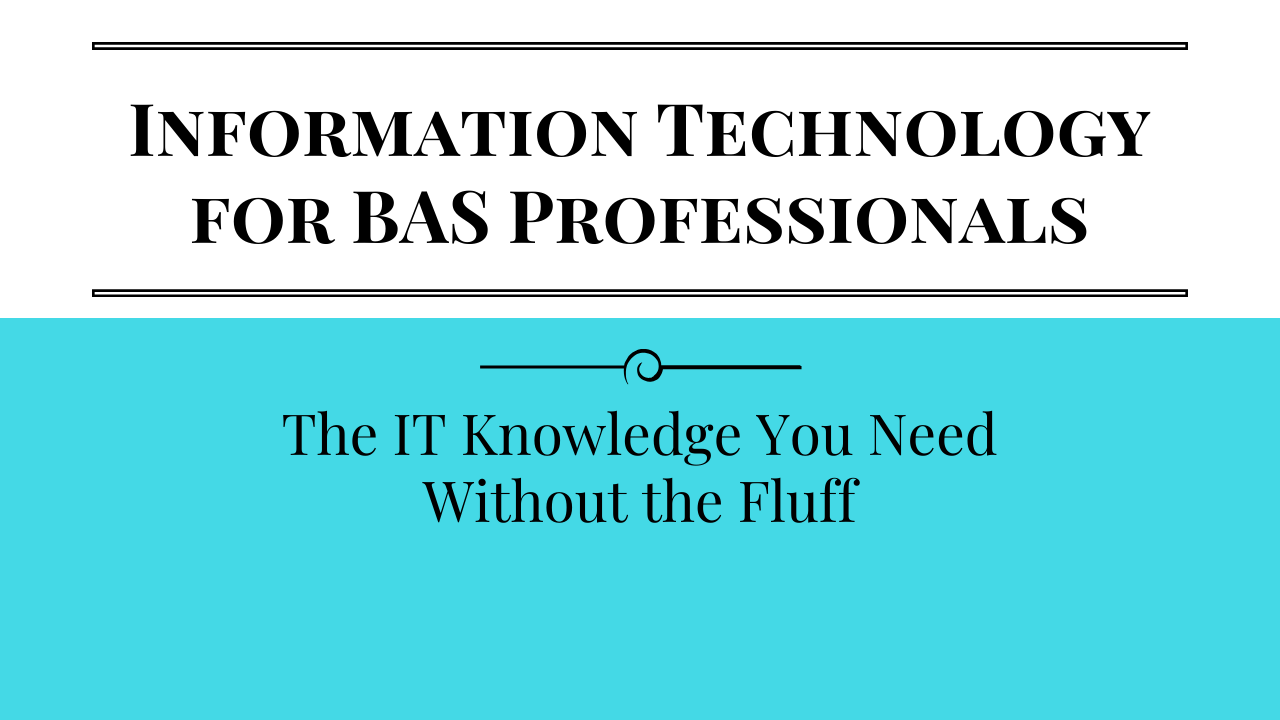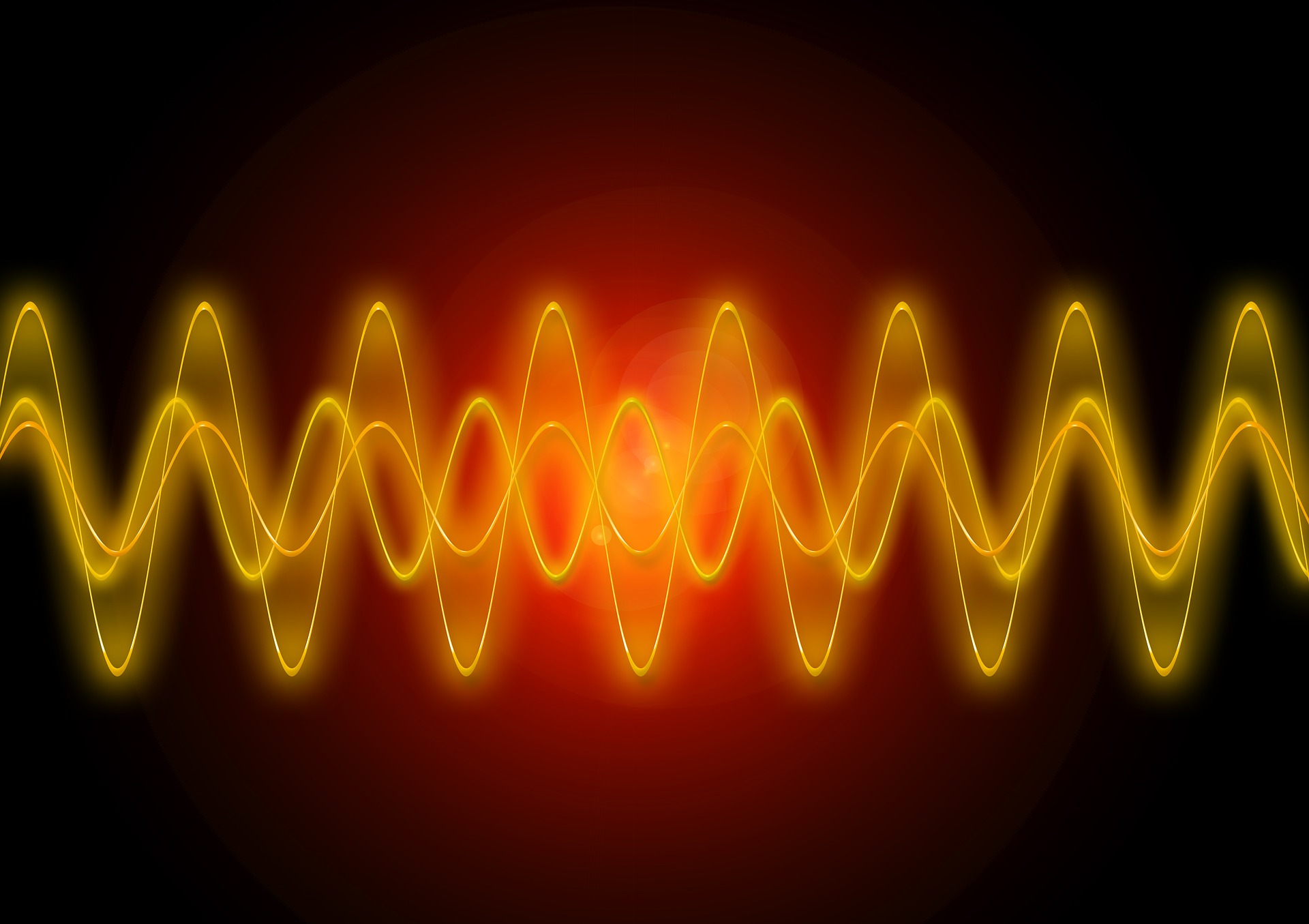Its right there in front of you. Can you see it?
Everyday your building automation system is showing you signs that it is or isn't operating properly, all you have to do is listen.
But how? In this three part series I will teach you how to analyze your trend data for savings.
You will learn:
- What data trends are
- How to set them up
- How to use them to perform some powerful data mining
My commitment to you is to provide you a method that you can use to reduce your utility spend and mechanical inefficiencies right after reading this article.
My Trending Journey
Oh how amateur I used to be. I would go onto my customer sites and I would set Trends on everything. I mean after all why wouldn't someone want to know what the light level was on a non-dimmable light after all, didn't ever customer want to look at 15 pages of 5 minute samples showing that their lighting status was on?
Well, fortunately I've learned a lot since then. In my experience the biggest reason people do not use their trend data to analyze their system is due to the excess noise that exists in the data. Noise is when you either capture too much information or capture information that is invaluable.
What is a Trend
A trend is a data point that is sampled either over a period of time or based on a change of state.
Time Interval
For example, in a room where the space temperature value changes fairly regularly I may want an average value. Therefore I utilize a time based trending interval. Most spaces have an air change rate of around 8-10 time per hour (this means the entire volume of air is replaced with new air 8 to 10 times an hour).
Because of this it makes sense to look at Zone Temperature about every 5 minutes for granularity and every 15 minutes for a basic sample.
Change of State
In a change of state scenario you dictate a threshold at which state is "changed". This is commonly used with binary ("on" / "off") points but can also be used to provide granularity around points that are rapidly changing (like pressure). On a non-binary point you would set your pressure threshold and the trend would log a change anytime that threshold is exceeded.
So How Can Trends Make Me Rich
Well, define rich? If we are talking Bill Gates rich then you may want to try a different approach, but if you want to extend the life of your equipment or potentially reduce 8-12% of utility consumption then follow me through this series as I describe three seemingly basic scenarios and how they can be identified.
Real quick, here is how I will summarize each scenario. First I will summarize the scenario, then I will define the trend(s), next I will define the setup, and finally I will define the analysis.
Scenario One: Simultaneous Heating and Cooling
Simultaneous heating and cooling is one of the most common inefficiency scenarios you will find within your building. For whatever reason stuff building automation systems don’t get better with age.
Over time your control loops, the software in your controller that tells your mechanical systems what to do, will degrade. This is called drift. In an ideal world the control loop will be programmed to handle this drift through startup values and other variables that will help your system stay efficient.
The problem is when these loops begin to drift or when they weren’t even programmed right to begin. For example, I have found many valves that were normally open programmed as normally closed valves meaning with zero voltage they should be fully open but they aren’t!
You would think this would be caught during commissioning however as any commissioning agent can testify commissioning and test and balance normally test a sample of the units (30-40% on average) and not the full system.
Summary:
When your heating and cooling valves are open at the same time you have a simultaneous heating and cooling scenario.
Systems Effected:
Roof Top Units, Air Handling Units, Fan Coil Units
Points:
Heating Valve Output, Cooling Valve Output, Discharge Air Temperature each set at 5 minute intervals
Setup:
If you suspect simultaneous heating and cooling you can use the following 2 methods.
Simple Trend Check
In the simple trend check you simply create a trend report or study and you analyze your heating and cooling valve across the course of 3 days. With 5 minute trend intervals this seems to be the optimal sample size.
Now the simple part, you check to see if any of your valves are open at the same time for a period of more than 15 minutes. If they are you most likely have a problem with either your valve scaling (meaning it shows 100% when it should be showing 0%) or you have a problem with your controllers program not properly providing a dead-band between the cooling and heating valves.
Reset to Zero Check
First, you create a trend report or trend study that will include the three points above. Now you will command both valves to 0%. You need to wait 15 minutes then you check your discharge air from your air-handler.
Now your Air handler discharge air should match or be within a few degrees of the return air. If it is not within a few degrees you possibly have a simultaneous heating and cooling error.
Conclusion
In less than 1,000 words I have just given you what folks pay thousands of dollars for.
I walked you through how to work through one of the most common inefficiency scenarios and how to use your trend data to work through this scenario. In the next article I will work through the malfunctioning economizer scenario.
So what is the most interesting data you have found in your trends? Let me know in the comments below.