Hey folks, Phil Zito here and welcome back. Today, we're going to be talking about installation. We've had a lot of questions come in lately about how to be effective at building automation installation. So, we're going to be talking about several tips that I have picked up over my career that have come to really help with building automation installation, and I hope that you're able to take some value from these.
Let’s kick this off by discussing, what is installation? Probably would be a pretty good topic for us to kind of get on the same page. Well, installation is the act of installing, primarily input and output devices. That's what we most commonly associate installation with. But it's also the act of installing controllers, installing supervisory devices, as well as installing some server technology. So, it's everything from your basic RTD sensor, all the way up to a blade rackmount server that goes into a rack.
Tip #1: Read the Documents
So, let's talk about tip #1, which is, read the documents. You know, when I went about kicking off our first Workforce Development Cohort, which is where we take people who have no training whatsoever in building automation, and we train them to be building automation, technicians in 11 weeks, we created a lab kit using CIPer-10s. Like many controllers in the entry level controller line, CIPer-10s are kind of the more unitary controllers.
Well, like anybody's unitary controllers, they had no ability to internally source voltage. So, if you went and you applied some voltage from your 24-volt transformer that was separate from the controller to the outputs, to these binary digital outputs, you'd be fine, right? Power flowed through them, everything good. It's when you actually took the 24 volts off the controller itself and sourced it into the triax that you create an electrical bridge. You would blow out these digital outputs, which wasn't a fault of that design, but it's just how these things work.
So, we were starting to try to troubleshoot why these outputs are dying on our students controllers. Well, practicing my own tip, I read the documentation and it clearly says to use an external source. After decade plus in this field, I still make that mistake. Then I was trying to figure out why these 1K Nickel RTDs wouldn't work. They were coming in at funky values. Then I saw that on the UIs, they could only really accept 10k or above resistance. They didn't have The actual accuracy and granularity to go below 10k resistance.
How did I find out about these things? I read the documents after they wouldn't work. So, if something is funky, read the documents. If you've never installed for a controller before, and you figure you’ve installed everybody else's controllers so you feel totally comfortable, just take the five minutes to read the documents. Pay particular attention to any electrical details such as, use a separate power source, etc, so that you don't destroy devices. In the grand scheme of things, a $200 controller, not the end of the world. But if this was a plant controller, or a very expensive Avtron airflow sensor or something like that, it could have cost a lot of money. So, be cognizant of that and read the documents.
I will also tell you that a lot of installation is physical, but we're starting to see a lot of logical installation. With integrated systems, we're starting to see where we're setting up BACnet/MSTP to chillers, BACnet/MSTP, to rooftops, etc. If you're going to do those, read the documents.
We've discussed this in the past in BACnet posts, where we've talked about the difference between an AI and an AV and an AO and, priority arrays being writable versus unwritable, etc. So, understanding how to read documents, both for physical installation as well as logical installation, that's pretty important.
Tip #2: Nothing New Under the Sun
Alright, tip #2, there's nothing new under the sun. This is something that I started to think about the other day and wondered why it is that folks seem to have so much trouble with the same things over and over again. I found that if you really break it down, we have resistive inputs, voltage inputs, amperage inputs, and potentially pulse inputs. On the output side, we have high voltage, sometimes/rarely 120, but mostly 24 volts DO, digital output, either direct on/off or incremental. So floating, which is 2 DOs, one goes clockwise, the other goes counterclockwise.
We have our AOs, which are going to be voltage 0 to 10, typically, and then we have our milliamps. Those are our most common input and output types. Then of those input and output types, we have internally and externally sourced. So, on the input side, you have maybe a 2-wire, maybe a 3-wire, maybe a 4-wire voltage sensor, right, and then on the output side, maybe you have an actuator that takes 24 volts AC, and then takes 0 to 10.
So, continuing right along, there's nothing new under the sun. There's no brand-new type of input or output that is hitting the market, it just hasn't happened. So, focus in on what I just described, and that is resistive inputs. So, we're talking 1k nickel or platinum RTD, most common; 10k type II thermistors, and I’m not really going to get into thermal couples, but we do have those; a couple of resistive types, dry contacts which I realized I missed the first time through and those are going to be things like your current-sensing relays, your flow switches, etc. Then you have your voltage inputs, your 0-10, 2-10, etc. Those are going to be things like your flow meters, your discharge air pressure sensors, and as well as your 4-20 milliamp or 0-20 milliamp, right, so you got those.
There's only so many ways to wire them up. So, there's nothing new under the sun when it comes to wiring these up. So, if you're lining out your installation subs, or you yourself are an installer, if you focus in how to install 2 wire, how to install 3 wire, how to install four wire for the voltage and amperage, and then how to install 2 wire for my resistive, and then how to do 2 wire for my dry contacts. I mean you're going to be really solid, and then the same on the output side, right? You're floating versus your externally sourced and internally sourced DOs, your relay driven, your voltage outputs and your milliamp outputs. You do all of that and you will be sitting pretty.
Tip #3: Don’t Power It Until You’re Sure It’s Powered Right
Tip #3, don't power it until you’re sure it’s wired right. I mean, this seems like common sense, but you know, electrical shorts, electrical bridges, transient voltage, etc. All these things can destroy the electronics inside a controller. They can destroy the electronics inside a sensor. So, until you're sure that it's wired right, don't power it up.
I see a lot of folks, and I myself am guilty of this, where we will change out sensors with the controller powered up because we don't want to power it down. The controller takes like a minute to boot back up and we're like, we're just changing out a sensor from AI (1) to AI (2), it's not a big deal. Then all of a sudden, we short out on something because we touch wires to something, and it happens. So, just take the time, save your controller backup and then shut it down. Unplug the power, wire it up, make sure it's wired up right, and then power it up. I guarantee you that will save a lot more time than it will take to actually replace the controller, redownload the program, remap it into the supervisory device if you have to, ec.
Tip #4: Understand the Impact of the Environment
Tip #4 is understand the impact of the environment. So, we've all been there, we've seen the discharge air pressure sensor with its wires laying across the fan. Then gradually wearing the wires down to the actual conductor, and then gradually ripping through the conductor ,and then all of a sudden, the pressure sensor no longer works. So, understand that for example, mechanical, you don't want to run wires across the fan belt. You don't want to run wires where there's going to be vibration or grounding. You don't want to run wires where there's going to be EMF like right on top of an MRI machine if it's not shielded and in some form of conduit.
So, understand the environment. If you're going to be running in a corrosive environment, account for it. EMT, electrical metallic tubing, right? If you're going to be running long, like 200 plus feet, 4-20 milliamp. That way, you don't have that voltage drop. If you're going to be running across an MRI machine, 4-20 milliamp to avoid that interference, or route around it. So, understand the impact of the environment, that's going to be pretty important for you.
Tip #5: Remember the Person After You
Alright, tip #5, remember the person after you Yes, I know, people come after you to do installations as well as to do service as well as to operate the building. There's nothing worse than having literally a jumble of white wires. You all would find this comical, at the house I live at folks went and actually ran Coax and Cat5 to everywhere. I think there's Coax and Cat5, at least 3 Coax and Cat5 cables in each room. But they didn't label anything. They're all white, and they're this jumbled mess, and I have no freaking clue what goes to what. Sure, I can get a continuity tester and go to each one and figure it out, which we'll talk about in another tip, but it is a pain in the butt. So, we really need to make sure that we're doing that.
All right. It's not just that, it's also understanding that maybe someone has to get to the panel. If you have a choice, you have an air handling system and it has a low voltage compartment and a high voltage compartment. Please install the controller in the low voltage compartment or if the job allows, consider like a NEMA 3R Panel and put the controller in that. It makes a big difference not having to put on Arc Flash gear to open up a piece of equipment or to do lockout/tagout on a piece of equipment just to get into the panel versus having it sitting right next to the 480 transformer in the actual piece of equipment and now you have to gear up anytime you want to do things.
Tip #6: Update As You Change Things
Alright, tip #6, update as you change things. Things are going to change. You get your submittal set handed off to you as an installer, and everything's awesome, right? You're just going to follow the electrical details and it'll be an easy day. Then stuff changes, right, sensor locations changed, sensor types changed, you decided to combine some sensors onto a controller, etc. Just update the documents. Take a red pencil or a red pen, update the submittal set and hand it back to the PM or the lead tech at the end of the project for red as-builts and red line consolidation.
We're going to talk in an upcoming post about warranty and how to avoid getting into a warranty situation. This is one of the ways. If you actually represent accurately on the as-builts, what is what and what is where, that's going to make life easy. This kind of ties to tip #5, which is remembering the person after you, as well as update as you change things, tip #6. If possible, put stickers up on the ceiling, mark where the VAV boxes are, mark where the pieces of equipment are, try to make things easier for the person who services things after you.
Tip #7: Understand the Reason for the Device
Alright, tip #7, understand the reason for the device. Alright, this is important. How many times do you go and find a safety put before the fan when it really should be after the fan, or you see a low temp sensor after the cooling coil when the whole purpose of it is to protect the cooling coil, or you see a discharge air pressure sensor that is tapping into the ductwork instead of into the plenum as its zero for its pressure? You're like there's no way this can work. So, if you understand what the purpose of the device is, that should drive proper installation.
What do I mean by this? Freeze protection sensor. Let's play the logic game here. Freeze protection sensor is meant to protect coils from freezing. So naturally, placing it after the cooling coil, would that protect the cooling coil from freezing? Probably not. So, it's something we need to be cognizant of. High pressure static safety is meant to ensure that the fan isn't blowing against some sort of blockage and causing over-pressurization in the discharge side of the duct. So, putting it before the fan, probably not a good idea.
Now granted, I know a lot of electrical subs, they don't have HVAC background, or should they, it doesn't make a lot of sense. But what we do want to make sure we do is at least educate them enough so they understand why we're doing stuff and where it should be. Walk them through one unit so they understand.
Tip #8: Think About Electrical Safety
Tip #8, think about electrical safety. This goes back to our panel example. Whenever possible, try to make things safe. I'm a big fan of using like RIBU1Cs for VSDs or VFDs. You do a knockout on the bottom, or on the side of the VSD and you get a RIBU1C with an indicator. Or maybe even with one of those HOA switches, and you're able to kind of see an indication of that RIBU1C functionality, whether the relay is on or off, without opening up the speed drive, having to put the speed drive in off, having to maybe not put it off, but put on our flash gear so you can open it up.
The same comes with your actual panels on built up air handlers or things like that. It costs what, $100 to $200 to get a NEMA 1 panel and put all your IDEC relays in it, versus putting them inside of a piece of equipment that someone has to go into, or someone has to pull apart, or someone has to put on Arc Flash gear to get into the electrical cabinet. There's a lot of things that you can do to make things a little easier and safer for the person who has to work with things. So, I really would encourage you, if the cost allows, to go and do that,
Tip #9: Check That It Is the Right Part
Alright, tip #9, check that is the right part. This goes without saying. It seems super-duper obvious, but definitely make sure you're installing the right parts. This is why I believe that when you do your submittal design, you should do a Bill of Materials per equipment and then a master Bill of Materials. That Bill of Materials per equipment is how you should order your materials. You get all your parts and pieces, you check it out one time, and then you have the right parts and pieces and you compare it against the Bill of Materials. So, that's pretty important.
With the craziness that we're in, as far as material shortages go and things like that. We've seen a lot of folks receive bad material, incorrect material, stuff mislabeled, etc. So, it's really important that you check things before you install them. At best, that can just cost you time to rewire or to just get approval to accept incorrect part. At worst, that can damage equipment or cause life safety issues if you have the improper devices installed.
Tip #10: Do Not Be Too Clean
Installation tip #10. I'm sure this this would not be a Smart Buildings Academy post, if I didn't say something controversial, that will probably upset some of you: Do not be too clean. We've all seen on LinkedIn, people posting these panels that look immaculate and the first thought that always pops in my head is, “Holy crap! How much job time did they waste to make that thing?”
I don't know, I think some people get upset about that. But at the end of the day, there's a delicate balance, right? You don't want to sit there and spend 80 hours on a panel for like a 24 by 36 panel. That doesn't make any logical sense. You know, use DIN rail, use Panduit, make sure things are clean, make sure things are labeled, call it a day. You don't have to make this a piece of art. You're not getting paid for that. The fact is, I mean, the reality is, within two years, that panel is going to be tore apart anyways. So don't spend so much time making things aesthetically perfect, that you just tank the job. Consider that from a strategic perspective.
Tip #11: Consider the Building’s Purpose
And then finally, tip #11, consider the building's purpose. This is really important. Okay, so we have a commercial office building, and it's going to have tenant finish outs, right? We know it's going to have tenant finish outs. How much does it cost you to have an extra spool of wire for that thermostat, wound up in the plenum, so that that sensor can be relocated, or having a little bit extra in that calm trunk so those controllers and VAV boxes can be moved around? If you know tenant finish outs are going to happen, it doesn't hurt.
Now, granted, in today's day and age where materials are so expensive, you don't want to go overboard with this, but it doesn't hurt to leave a little extra so that way things can be moved around, especially if you're the person doing the Tis. That's going to make your ultimate job costs a little bit lower in that you'll take some profit in lesser materials. That being said, it's a balancing act, right.
On the flip side, if you're a Level 4 CDC lab, or you're an Isolation Critical Care Hospital, things like that, these are things where it may make sense in common areas to run EMT conduit. Because this is a critical space, right? We want to protect the wires for our operating rooms, or we want to protect the wires for our testing laboratory from interference or from damage. So, you want to take into account the building’s purpose when you make installation choices.
At the end of the day, you should default to the standards that are in the specification, as well as the authority holding jurisdiction. So, you know the AHJ in, I believe it's Chicago, requires EMT in most buildings, if not all, if I remember correctly. Forgive me if I'm wrong. It's been a while since I've done work in Chicago. So, you need to account for that. Now, if you're out in rural wherever, that may not be the case. You may be fine with just using J-hooks and stringing wire along. So, just be aware of that as you approach your installation tasks.
Thank you so much for being here. I hope you learned something. I hope this was beneficial. And I look forward to interacting with you in the near future. Thanks a ton and take care.

-2.png)
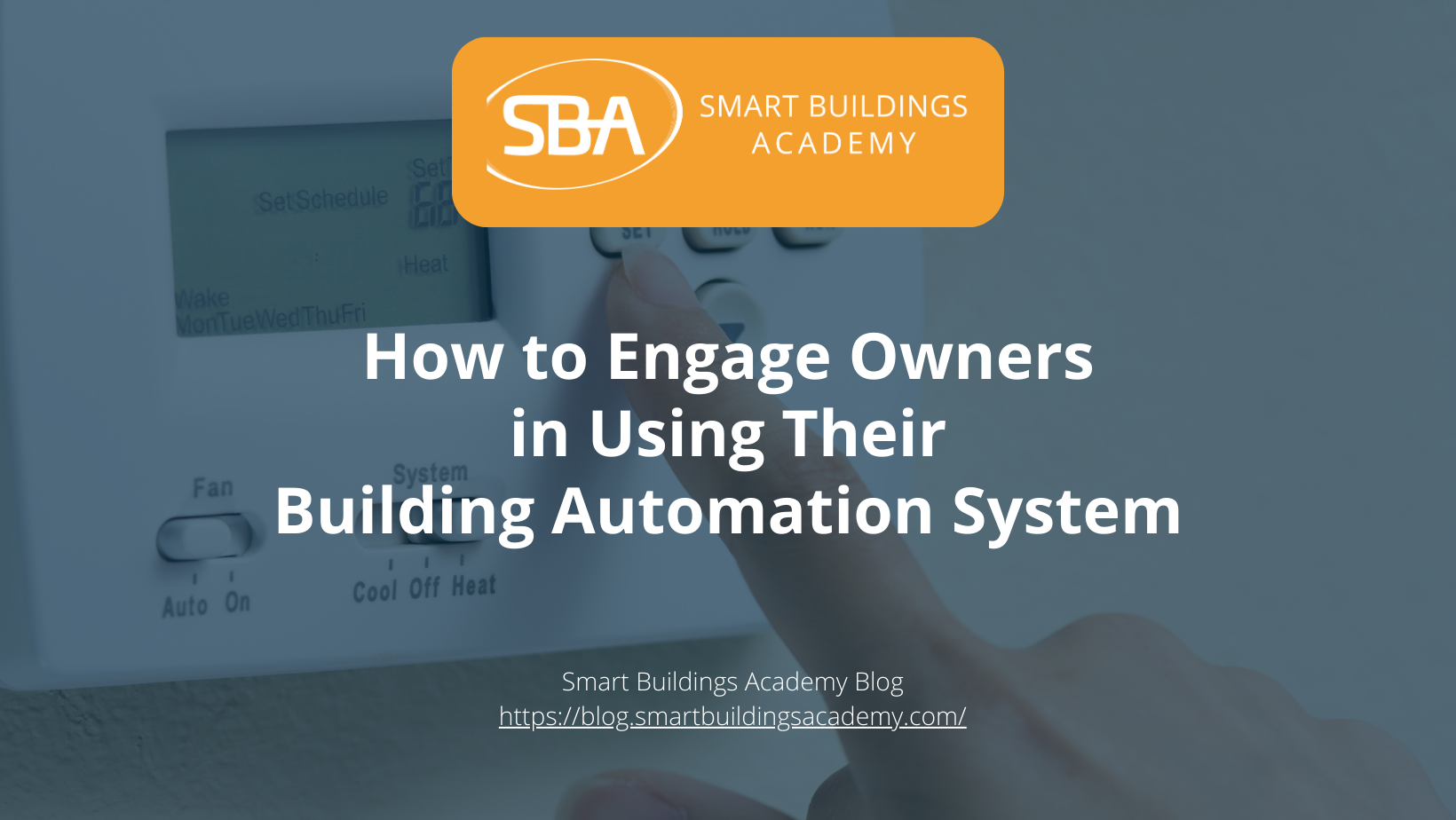
-2.png)

