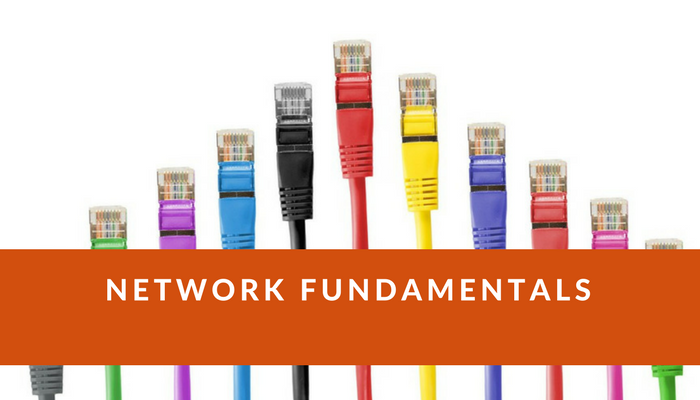Networks, they are the lifeline of modern systems and they are the bane of many owners and contractors! I'm not going to solve world hunger with this article but I will promise that you will leave here with a the Network Fundamentals that you need in order to do your job!
In this post I will explain to the you:
- Network Terminology
- An overview of Network devices.
- An overview of Network topologies.
- Sources
Each one of the topics will be discussed in greater detail in future posts.
Network Terminology
- Network-A network of data processing nodes that are interconnected for the purpose of data communication.
- Physical Topology-The placement of the network's various components, including device location and cable installation
- Logical Topology- How data flows within a network, regardless of its physical design.
- Router-A device that forwards data packets between computer networks (Typically an OSI layer 3 device).
- Switch- A computer networking device that connects network segments or network devices (Typically an OSI layer 2 device).
- Intranet- A computer network that uses Internet Protocol technology to share information, operational systems, or computing services within an organization
- Internet-A global system of interconnected computer networks that use the standard Internet protocol suite
- WAN-A computer network that covers a broad area.
- LAN-A computer network that interconnects computers in a limited area.
- Ports- These are essentially the roads that different protocols travel. Envision the network to being a giant city and the ports being the highways leading out of that city.
An overview of Network Devices
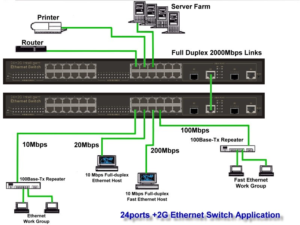 Switch
Switch
A switch communicates locally on a subnet. While there are some switches that can communicate as a Level 3 OSI device (thus crossing subnets), I will be speaking about the level 2 OSI devices that communicate between nodes on a local subnet. A node is a device or a port on a switch. See below for an example of a switch:
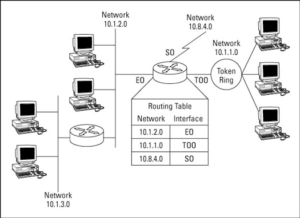 Router
Router
A router exists to communicate data between networks. A router will have an internal "routing table" and will learn where other devices are in order to facilitate rapid communication.
 Server
Server
Servers come in many forms from file storage servers that, you guessed it, store files, to specialized application servers that run algorithms for customized software. Typically servers come in the "flat" rack mounted format, but they can be housed in desktop PC frames also. Typically a server will either run a Microsoft Server Operating System (OS) or a Unix/Linux OS.
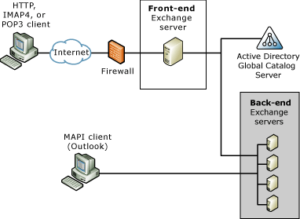 Firewall
Firewall
A firewall blocks incoming messages by either filtering message traffic, closing ports, or utilizing authenticated logins.
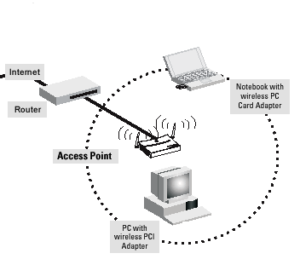 Wireless Access Point
Wireless Access Point
A wireless access point extends the range of your 802.11 wireless network. Network designers often find the most effective way to spread their wireless network is through WAP's. Wireless routers need a hardwired CAT 5/6 connection and wireless routing standards have different ranges and limitations .
An overview of Network Topologies
In order for a network to communicate, it must have devices on a communication media that are cable of sending and receiving similar messages from one another. I will demonstrate the two key network topologies:
- Local Area Network
- Wide Area Network
Example 1: Local Area Network , possibly Intranet.
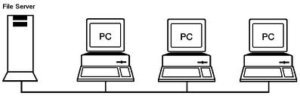 Below you see personal computers (PC's) connected to a file server. As you may know, if you read my article on TCP/IP, a file server utilizes the FTP protocol across TCP/IP. This means it is a connection based protocol. When data is needed from a PC, the PC sends a TCP request to the file server and the file server creates a FTP transfer across TCP/IP to or from the device.
Below you see personal computers (PC's) connected to a file server. As you may know, if you read my article on TCP/IP, a file server utilizes the FTP protocol across TCP/IP. This means it is a connection based protocol. When data is needed from a PC, the PC sends a TCP request to the file server and the file server creates a FTP transfer across TCP/IP to or from the device.
Example 2: Local Area Network, Multiple Subnets
 In this example, you see a cluster of PC's existing on their own subnets. A subnet is essentially a sub-network and is a way to isolate networks and preserve IP addresses. I will discuss subnets and IP address classes in further detail in my article about subnetting. As you can see there are multiple networks. Each network communicates through a router and a firewall. A router routes the messages between subnets and a firewall provides security by filtering or rejecting certain network traffic.
In this example, you see a cluster of PC's existing on their own subnets. A subnet is essentially a sub-network and is a way to isolate networks and preserve IP addresses. I will discuss subnets and IP address classes in further detail in my article about subnetting. As you can see there are multiple networks. Each network communicates through a router and a firewall. A router routes the messages between subnets and a firewall provides security by filtering or rejecting certain network traffic.
Conclusion
What is a network?
How do they work?
You should now be able to answer those questions. With Building Automation companies moving their products to the cloud and adding IP capabilities to their products the need for understanding networking is becoming critical!
What has been your experience with networks in the building automation space? Let us know in the comments below!