Hi, I'm Phil Zito owner of building automation monthly and welcome to the first post, of the second learn series module! In this new learn series module I am going to be discussing everything you need to know related to building automation controllers.
Understanding how building automation controllers work is critical to a successful career in the building automation space. For many of the folks entering the building automation space there isn't a solid training program to prepare them.
That's where I am come in.
In the learn series I am bringing you the knowledge I've gained from over a decade of working on the most complex building automation projects in the world.
In today's post I will be discussing the four kinds of inputs you can expect to find within a building automation controller (often called a field controller). The topics I will cover are:
- Digital Inputs
- Direct Inputs
- Safeties
- Current Sensors
- Analog Inputs
- Resistive
- Voltage
- Amperage
You ready? Let's get your learn on!
BAS Inputs, what you Really Need to Know
Digital Inputs
1's and 0's! On or Off!
Digital inputs are the first input type we will discuss. When it comes to digital inputs there really three types of digital inputs and those are:
- Direct inputs
- Safeties
- Current sensing relays
Direct Inputs
sometimes the device itself gives you a signal whether or not it is running. This is often called a status point and/or status feedback point. You will commonly find these listing on variable frequency drives and other pieces of HVAC equipment.
These devices will have two terminals (terminals are where you connect your wires) that the wires from your building automation controller input(s) can connect to.
When the system is running it will then lead to an internal circuit which allows a signal to be sent to the building automation controller input, letting it know that the system is on.
Switches and Safeties
Safeties are relatively straightforward these devices exist to detect a potential failure or system malfunction. Once detected these devices will notify the building automation system through the controller’s digital inputs.
There are couple different kinds of safeties most common are:
- Low temperature alarms
- High and low static pressure alarms
- Damper end switches
- Flow switches
Current Sensing Relays (CSR's)
Current Sensing Relays act by detecting current passing across an electrical connection.
Once this current is detected the field from the current causes the relay to react. The current sensing relay then closes a contact which allows a signal to be sent back to the building automation input.
Current sensing relays can be adjusted by a little turn knob that allows you to set the sensitivity, measured in current, that will trigger the current sensing relay.
Analog Inputs
Unlike digital inputs, analog inputs can have a variety of different signals. Analog inputs tend to fall into three different categories. These categories are:
- Resistive
- Voltage
- Amperage
Resistive
The sensor type uses resistance to help determine temperature. There are two main types of resistive sensors these are thermistors and resistive temperature devices also known as RTD’s. The big difference between these devices is their temperature to resistance relationship.
For example, to common resistive sensor types are the 1k Nickle RTD and 10k type 2 Nickle Thermistor.
Now what is all this mumbo-jumbo, about 1K and 10K mean exactly. 1k and 10k stand for 1000 and 10,000. You see in a resistive sensor the resistance, matches up to 32°.
So at 1000 ohms (ohms are measure of resistance), the temperature that is being census 32°.
Now here is where RTD’s and thermistors differ. As the temperature increases on an RTD so does the resistance.
With a thermistor an increase in temperature is represented by a decrease in resistance.
That is the big difference between RTD’s and thermistors. Some people like to argue about accuracy and draft of RTD’s versus thermistors and whether or not Nickle or Platinum are better sensing elements.
Those are great conversation starters but really have nothing to do with helping a BAS technician who is wanting to learn more.
Voltage
Voltage is a very common way in which environmental elements are measured.
Now what is an environmental element? Glad you asked.
An environmental element is any element that can affect the environment. Yes, I know that’s a really circular answer but there’s not really a better one.
The best way is to just show you what some of these elements are.
The most common elements that a building automation system will measure our humidity, CO2, pressure, and flow.
The sensing element will typically be powered either externally or via the building automation controller (in my experience it’s usually best to power these externally).
Once powered up the sensing element will provide a voltage output to the field controller. The most common voltage outputs are:
- 0-5 Volts Direct Current (VDC)
- 0-10 VDC
- 2-10 VDC
The way these sensors work is that the sensor range is used to scale the sensor output to the actual sensed value in the field controller.
How this is done is best illustrated by looking at a humidity sensor. With a relative humidity sensor, you have a measurement range of 100. This is because you have 0% to 100% relative humidity. You cannot have 105% humidity; it just can’t happen.
Now let’s say you have a 0 to 10 VDC sensor supplying 2VDC to your building automation controller. Inside your controller you are going to set a scale that says 0 VDC = 0% relative humidity and 10 VDC = 100% relative humidity.
The building automation controller will scale the inputs values linearly.
Amperage
Amperage is our final building automation controller input. This input type functions like a voltage sensor. The big difference is the sensor type uses amperage. Now I will get into electrical fundamentals in a future post but the important thing to understand is that when it comes to electricity your primary three forms of measurement are voltage, current, and resistance.
Coincidentally, the three input types I covered in this post are resistive, voltage, and amperage.
Amperage is another name for current and the nice thing about current is it is not as susceptible long wire runs. What this means is that as a signal travels (also known as runs) across a wire the signal tends weaken and distort.
Amperage allows for longer runs and less distortion. Folks will also argue that the main measurement type of amperage, 4-20mA, allows you to detect a true zero.
If you recall in the voltage section, we talked about linearly scaling our sensor input to our sensed value.
Well if a 4 to 20 mA signal starts at 4 mA, then at 0 mA you would have a negative sensed value. This negative value could then be used to quickly determine if a sensors failed or if the wiring has been damaged.
I would just like to point out that you could do the exact same thing with 2 to 10 VDC sensors.
Conclusion
That concludes the section on building automation controller inputs. You should now understand the following:
- What each type of the building automation controller inputs is?
- How the building automation controller input works?
- Where you can use the building automation controller inputs?
In next week’s post I will be discussing building automation controller outputs.
In the meantime, what questions do you have about building automation controller inputs?
Ask away in the comments section below.


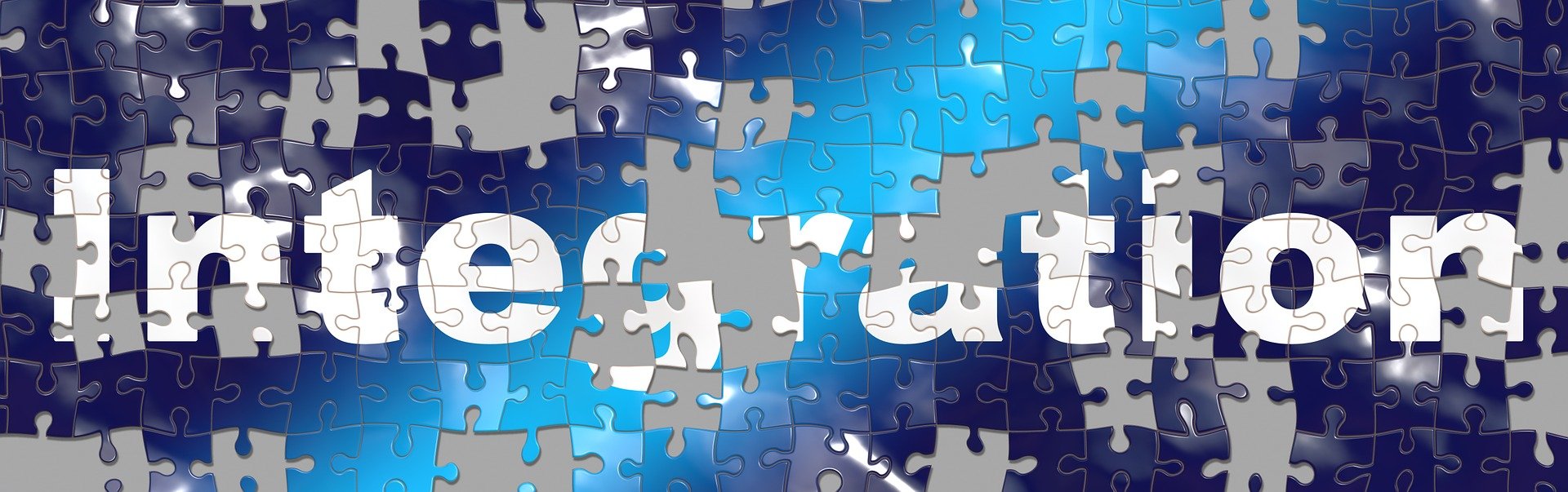
.jpg)

