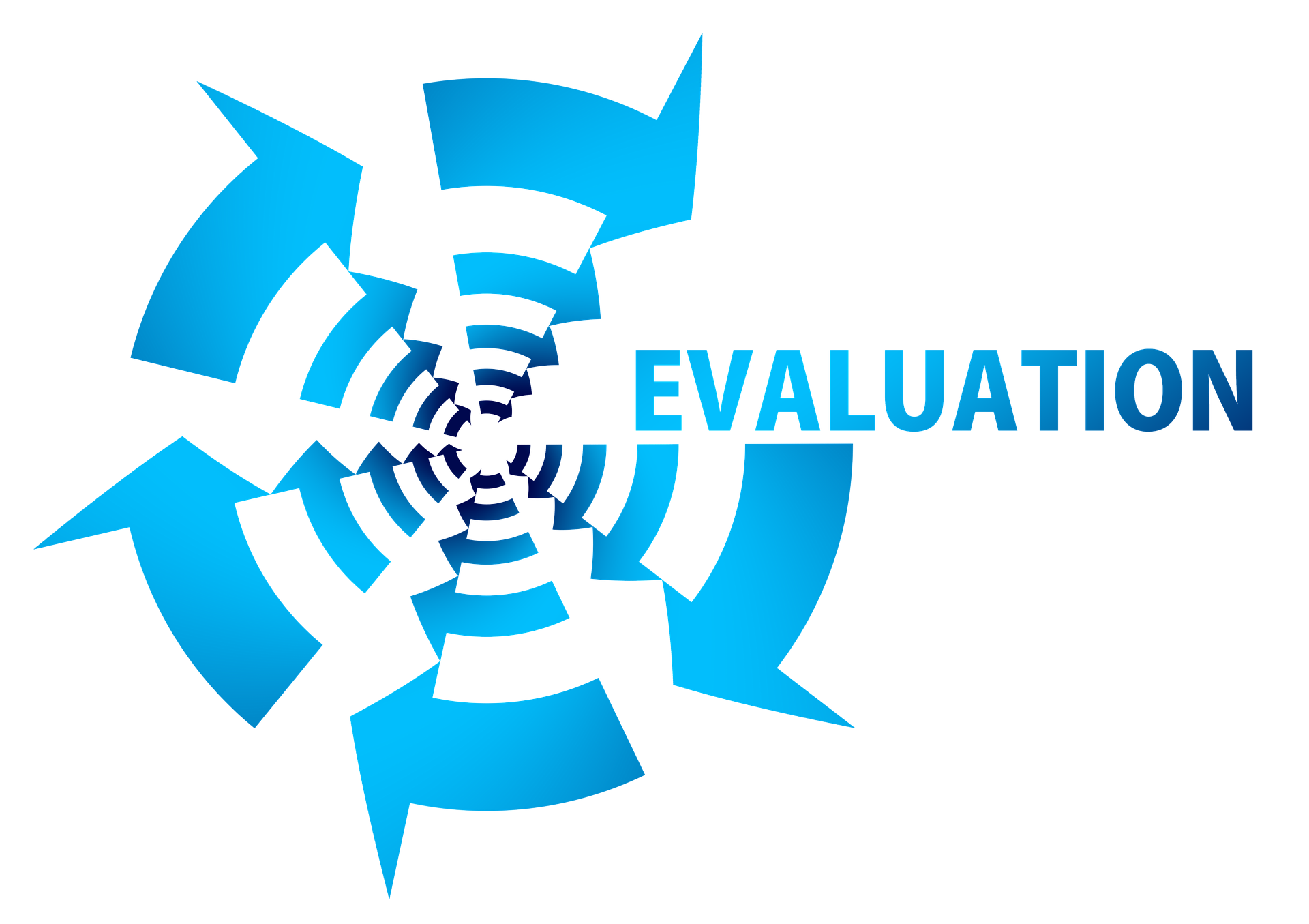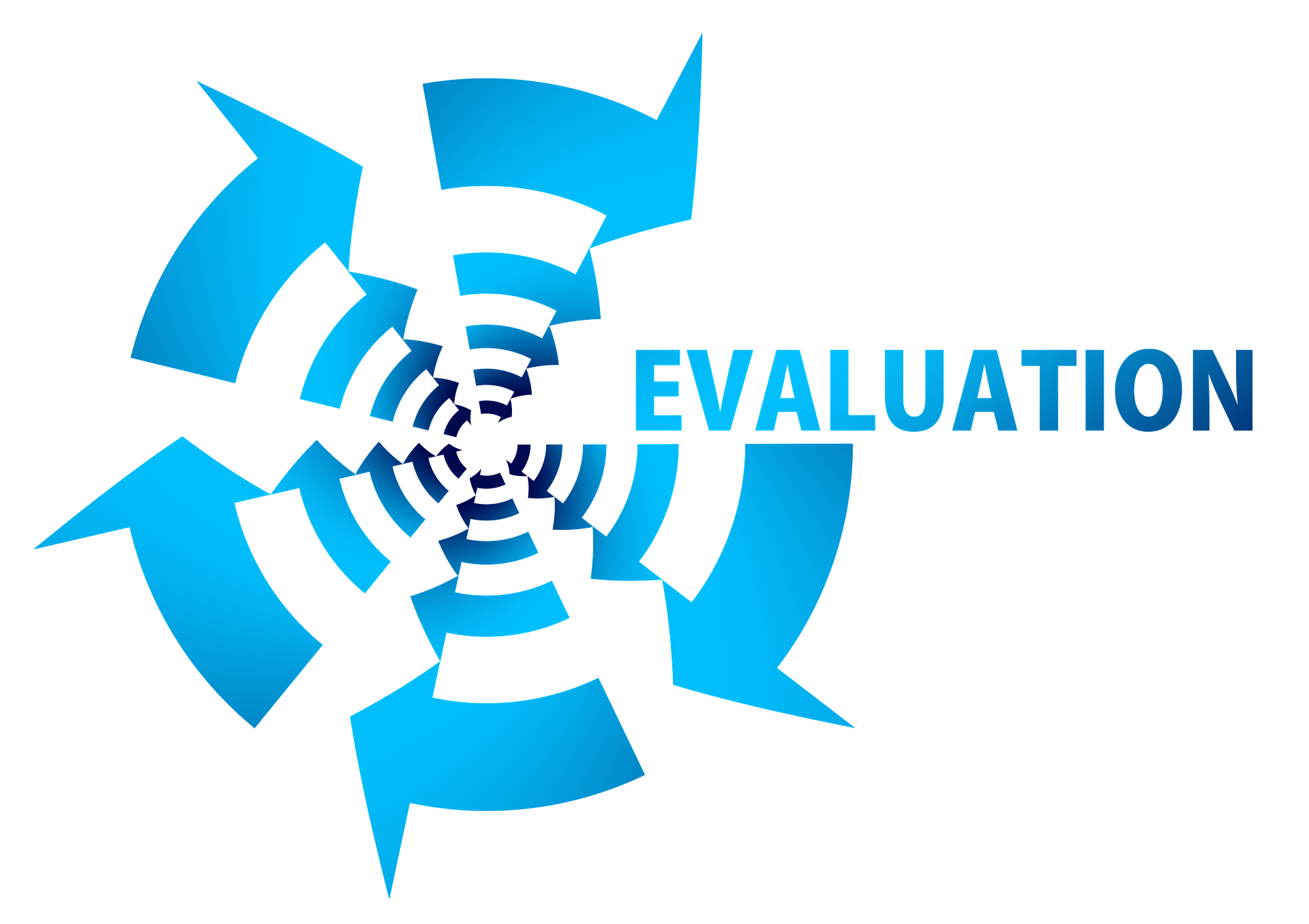Are you overwhelmed with how fast the BAS market is changing?
Do you find yourself struggling to keep up with systems and how to evaluate them?
Are you looking for an easy way to consistently evaluate BAS's that is vendor neutral?
If so you are in the right spot. This is the second article in a 10-part series on how to evaluate your building automation systems.
I remember when I first started in the BAS space, I struggled to put things together and understand all the intricacies of systems. If it wasn't for a network of mentors I wouldn't be where I am today. I've been in your shoes and I am going to show you a sure-fire way to evaluate BAS's to make sure you select the system that is right for you.
Why this came about
I've gotten multiple e-mails from subscribers asking me how to evaluate building automation systems. I searched Google high and low and while there was plenty of "sponsored" articles there were no agnostic articles that laid out the facts and only the facts.
Fortunately, that's why you all have me. As you know, I am the voice in the wilderness, reaching out and teaching our community.
Ok, enough of the cheesy metaphors.
Seriously though, there weren't any independent articles that I could find and everything I did find was written by a manufacturer.
[toc]
Criteria 2: Graphics
Graphics are an area that many owners consider a critical criteria when evaluating building automation systems. But how do you evaluate graphics? Since every person has a different interpretation of what "good" is how can you quantitatively rank graphics? I tackle this question head on in Criteria #2!
The Criteria
#2 Graphics
Graphics, I still remember my first experience with graphics I was asked to design a commissioning interface for a Intel fabrication plant. I was working for Alerton at the time and I remember cutting and pasting about a dozen points for a couple hundred boxes onto a single graphic. In my mind this was a work of art, I mean you could get to everything you needed on this single graphic, it was Epic. Unfortunately the only epic thing about my graphic was how Epicly it failed to get used.
How many times have you experienced graphics like that? My earlier post on building automation system optimization discusses setting up graphic templates in great detail. I realized however there was a need to evaluate graphics. This post will discuss how you measure the functionality of the actual graphics software.
There are three main areas I evaluate when I am looking at graphics packages. These three areas are:
- Mobile Support, Responsive, HTML Interface
- Graphics Configuration Software
- Graphics Library
Mobile Support, Responsive, HTML Interface
Mobile devices are everywhere, ask anyone in the United States, where I live, and they most likely have a smart mobile device. However until just recently Building automation manufacturers support for mobile devices resembled some form of bastardized Frankenstein monster. However in today's day and age you should expect to be able to access your building automation system via your device. But, access is not enough, access isn't worth a damn if the layout sucks and you can't actually get to the data you need! This means that the graphics should be optimized for mobile support and responsive to the device type!
What does responsive mean? Well if you are looking at this screen I'm going to show you the concept of the HTML Box model.
If you see the two boxes above on your PC they are setup with what is called a Div tag where the HTML element (fancy way of saying the text) is wrapped in two divs (boxes). Box one is 2/3rds of my screen and the box 2 is 1/3rds of my screen. Now I have my site setup to be mobile friendly and responsive. So if you go open this post up on your mobile device (go try it, I'll wait)....
Did you notice how the boxes went from being side to side to above one another? That is a responsive design, your web browser knew based on my HTML code to stack the boxes instead of displaying them side to side. Cool right?
That is why on some BAS graphics you get all of the elements displayed in really tiny font vs the font size being responsive to your device type!
The HTML5 portion is the "latest" version of the Hypertext Markup Language (HTML) standard and it supports all sorts of mobile friendly code options. That is why it is critical your graphics package support HTML/5!
My Recommendation
This is the area you really should not budge on. Look, you can get by without having access to graphics configuration software and with a limited graphics library but how do you fix your BAS software to be mobile responsive? Well you can buy another software package but that defeats the point of having a BAS and another set of software for graphics... Don't budge on this category, you will regret it!
Graphics Configuration Software
I've seen good and I've seen bad. I've worked with software packages where I literally went pixel by pixel changing the color the duct work on an air handler graphic to make it look like the air handler duct blended seamlessly with the new damper of fan I added. That sucked, and I wasted days of my life doing this. With a good configuration software you won't have to do this! Surprisingly there are still BAS providers who don't offer their Graphics Configuration Software to customers!
Now, this is bad but it's not that bad! The reality is in my experience its been 50/50 as to whether a customer would really use the software in the first place. So ask yourself, if you are not going to be creating graphics then you may not need to worry about the graphics software. Also, if you read my post on creating graphics standards then you may not ever need to create graphics again, seriously!
My Recommendation
My recommendation is that you decide really quickly if you will be doing a lot of graphics changes? Do you execute a fair amount of your work in house? Do you own tenant centric real-estate that is constantly being reconfigured? If so you may want to look into graphics configuration software.
Graphics Library
If you self-execute graphics there is nothing like a good graphics library. A graphics library can make or break your productivity in developing graphics. On the flip side a bad graphics library, well, it sucks! I've worked with graphics packages where literally I had a few boxes and 2 different gauges. It's almost like a game at that point to see what kind of display you can create with boxes and gauges. That's why you need to find out about your BAS providers graphics library, even if your building automation provider has a mobile friendly, responsive design and some nice configuration software!
My Recommendation
When you look at a graphics library you are really looking for three things. First, is there even a graphics library. Yep, seems obvious but if there isn't a library then you're going to be very limited in what you can produce!
Next, you need to look at what is in the graphics library? Is there a large list of graphics items (stencils)? Or is it 3 boxes and a temperature gauge?
Finally, you should look into whether or not you can add your own graphic stencils and what formats are supported. There are some great graphics providers out there but if you can't bring their graphics into your system then you are really limiting yourself.
How do you evaluate Graphics?
Mobile Support, Responsive, HTML / 5
You would put the following verbiage in your Request For Proposal (RFP) or Request For Qualification (RFQ).
Please detail out how your graphics support a variety of browser and device types, if you graphics package is responsive, and if it supports HTML/5.
The table below details out how you would rank the responses.
[table caption="Mobile Support, Responsive, HTML5 Ranking" width="100%" colwidth="50|100" colalign="Left|left"]
Ranking Score, Ranking Description
0, The graphics cannot be viewed through a browser and require custom software
1, The graphics can be viewed through a browser but are not responsive and do not support HTML/5
2, The graphics can be viewed through a browser and support HTML/5 but are not responsive
3, The graphics can be viewed through a browser support HTML/5 and are responsive
[/table]
Graphics Configuration Software
You would put the following verbiage in your Request For Proposal (RFP) or Request For Qualification (RFQ).
Please detail out if your graphics software is available to customers, if it requires HTML expertise, if it supports multiple image types, and if it has a graphics library.
The table below details out how you would rank the responses.
[table caption="Graphics Configuration Software" width="100%" colwidth="50|100" colalign="Left|left"]
Ranking Score, Ranking Description
0, You cannot purchase the graphics package except through a proposal from a sales person
1, You can purchase the graphics software but it requires HTML knowledge to edit
2, You can purchase the graphics software and it has a graphics library
3, You can purchase the graphics software and it has a graphics library and supports multiple image types
[/table]
Graphics Library
You would put the following verbiage in your Request For Proposal (RFP) or Request For Qualification (RFQ).
Please describe your graphics library that is available to users and if users can add their own stencils to the library
The table below details out how you would rank the responses.
[table caption="Graphics Library" width="100%" colwidth="50|100" colalign="Left|left"]
Ranking Score, Ranking Description
0, There is no graphics library only a few premade graphics for specific units
1, The library is limited to simple block symbols like boxes and gauges
2, The library contains multiple HVAC devices with 2D and 3D pieces
3, The library contains multiple HVAC devices with 2D and 3D pieces and the owner can add new stencils to the graphics
[/table]
Summary
This was the second article in the How to Evaluate a BAS Series. In this article you learned how to evaluate your BAS for:
- Mobile Support, Responsive, HTML Interface
- Graphics Configuration Software
- Graphics Library
In the next article for this series we will discuss how to evaluate alarming.